According to wikipedia:
Twitter is a social networking and micro-blogging service that allows its users to send and read other users' updates (known as tweets), which are text-based posts of up to 140 characters in length. Updates are displayed on the user's profile page and delivered to other users who have signed up to receive them. Senders can restrict delivery to those in their circle of friends (delivery to everyone being the default). Users can receive updates via the Twitter website, SMS, RSS, or through applications.
Rather than a full-blown blog, like this one, twitter enables you to send important business information to your clients or business contacts on a consistent and steady basis.
To start, you and your contacts need to set up a twitter account. Don't worry, it's not that difficult and it's free. Simply go to twitter.com and sign up. Once that's done, you ask your business contacts to do the same.
After you and your contact have done so, you can "follow" each other. Then, depending how you've set up your account, you and your clients will be able to automatically get each others' microblogs - "tweets".
It takes a little practice and patience, but twitter is a great way to stay in touch. I use this to stay in touch with MLSListings clients as well as people interested in how to use social networking for real estate.
If you're interested in obtaining a larger following there's a new service I'm trying. It's called tweetgetter. I just started using it myself and its starting to work already.
If you'd like more information on how to use twitter for real estate connect with me at any of the social networks below.
Happy tweeting!
Best,
Jim Herrera
______________________________
Subscribe to my blog and podcast at:

And follow me at the following networks:







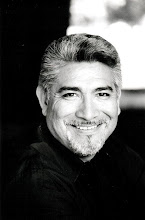




Good post. We started using this app to monitor Tweeter trends: http://www.tweetdeck.com/beta/ Enjoy. Mike
ReplyDelete